Only logged in customers who have purchased this product may leave a review.
Go to the FAQ
Bios Mod FAQ
- Download latest ATIWinflash and run it as Administrator.
- Pick your card and save the bios with (*.rom).
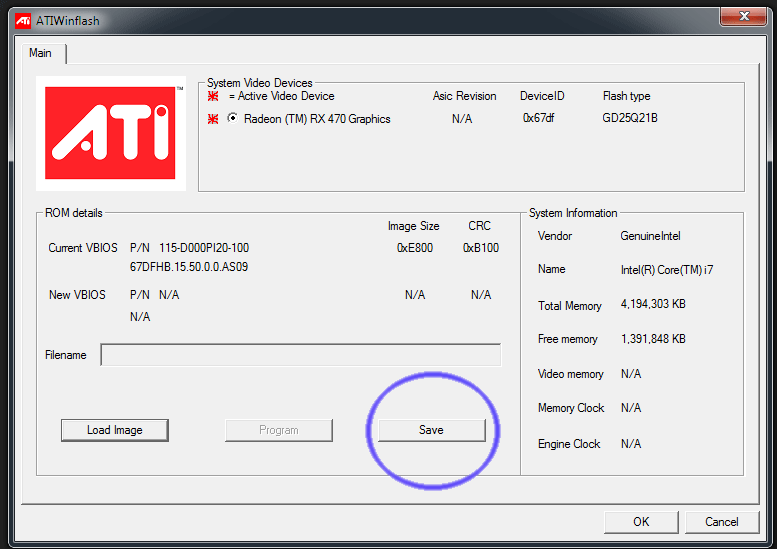
- Download latest SRBPolaris and open the saved bios.
- Compare "Type", "Memory types" and "Memory size" if they are same as on product page SRBPolaris screenshot (or additional tab). Last letters like R of G don't matters.

- Simply add products you want to buy in your cart
- Go to checkout and create your account
- Pick cryptocurrency you want to pay with
- If you want to pay with another cryptocurrency select BTC and in next step use Shapeshift button
- You will have then 30 minutes to send the payment amount from your wallet and after that max 4 hours to at least one confirmation otherwise it will be closed. If it happens, contact us.
- If you send lower amount the system will send e-mail to you that you have to pay the rest in some amount of time, don't forget to count transaction fee if you send coins from exchange!
- If you pay too much and you want the over payment back, contact us. We will send it back minus transaction fee.
- Run latest ATIWinflash as Administrator
- Pick your card
- Load bios
- Compare if "Type" is matching - you will get error if not
- Click program. Your PC will freeze for few seconds so patiently wait!
- It's recommended to wipe drivers with DDU (with reboot), you may do it even twice
- After reboot install latest Adrenaline drivers
- You will probably need apply ATI Pixel Patch, rename the file to "atikmdag-patcher-bios.exe" first to only patch signature.
- Switch cards to compute workload
- Reboot
- Make sure you don't have any OC enable, run all cards witch stock values and start miner to see if it's working good
- After that you can start to tweak core and memory clocks also voltages
- Download HWinfo and check for memory errors!
- Start with stock clocks
- Then you can raise memory clocks by approx. 10Mhz steps, every few seconds
- Use MSI Afterburner or Overdriventool.
- Once you have some errors lower clocks a bit until there are no new errors. These clocks should be stable
- After you find the best memory clocks you can set core clocks (overclock or underclock) then you can try lowering voltages.http://www.pcworld.com/article/250644/how_to_overclock_your_graphics_card.htmlHWinfo - find your GPU and the GPU memory errors line. Watch it for numbers. If there are any after few minutes your memory clock is too high. If you have few errors after hours it's no problem. But key is to have 0 errors. Memory errors can cause bad shares and may end up with BSOD
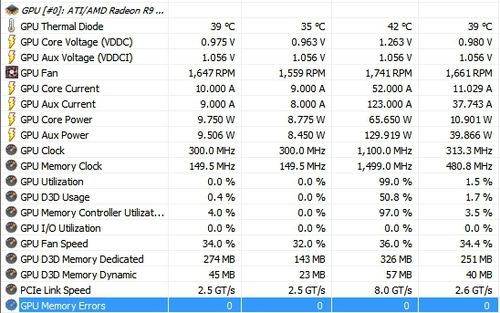
Some recommended clocks and voltages for RX cards - each card is different this is only for approx values!
ETH
| Core clocks |
Voltages |
| 1140MHz |
800-900mV |
| 1240MHz |
900-1000mV |
XMR
| Core clocks |
Voltages |
| 1240MHz |
850-960mV |
| 1300MHz |
950-1000mV |
- Open PBE and go to your e-mail and open e-mail with completed order.
- Find License key
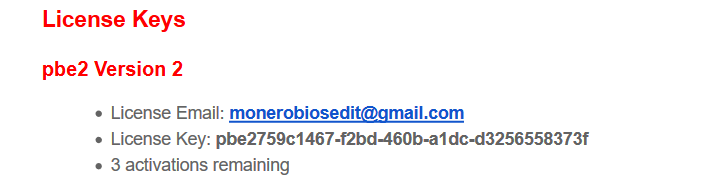
- Copy License Key and insert into PBE activation window (right click on the line)
- Hit enter and insert your e-mail used in order
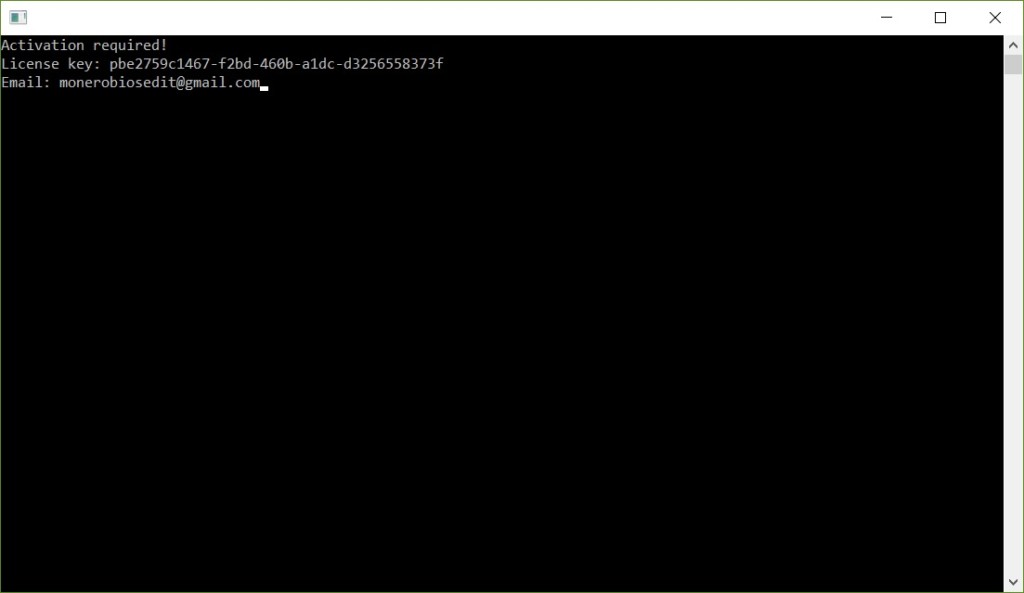
- Hit enter and wait for activation.
- If activation was successful it will open PBE.
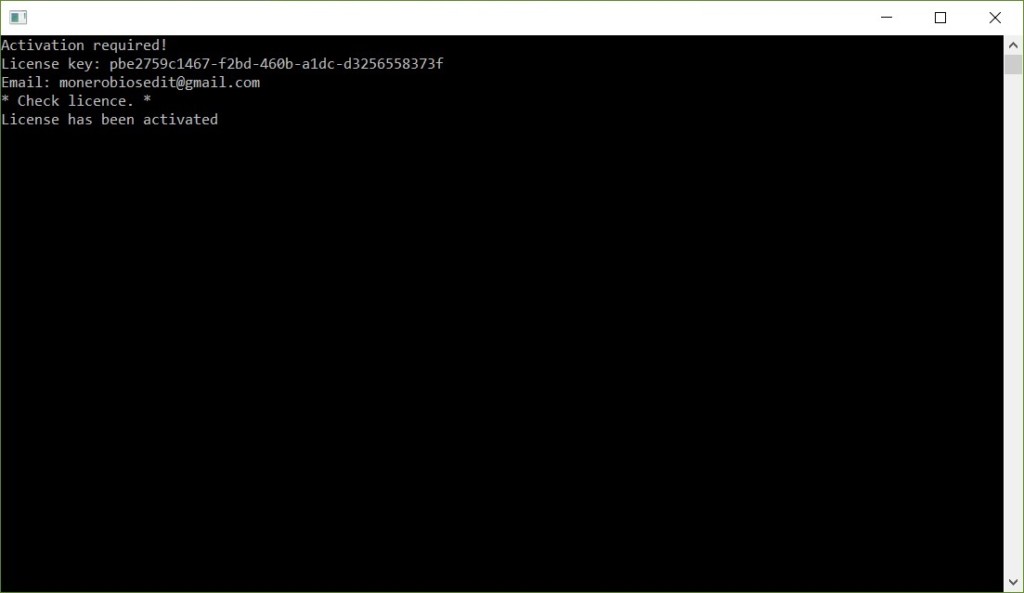
- On next start of PBE on the same machine you don't need to input anything, it will check license and open PBE, do not delete license.txt file or you will have to input your license again.
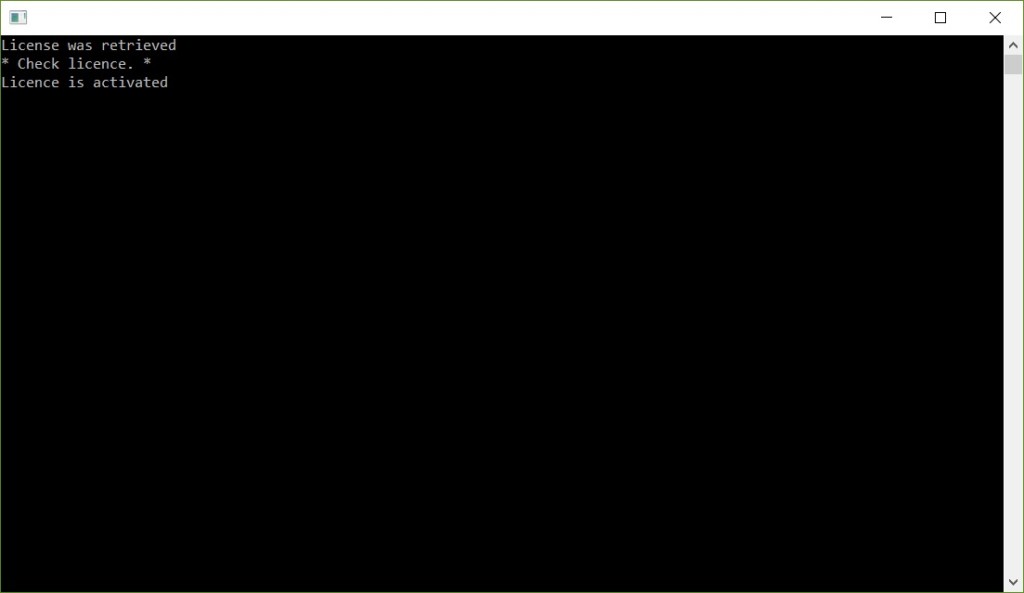
- If you activate PBE on another machine you will have to input license again.
- You can use same license for up to 3 machines.
- When you try to activate your 4th license it will not allow you. If you want to delete your running activation contact me via e-mail I will reset your license for again 3 new activations.
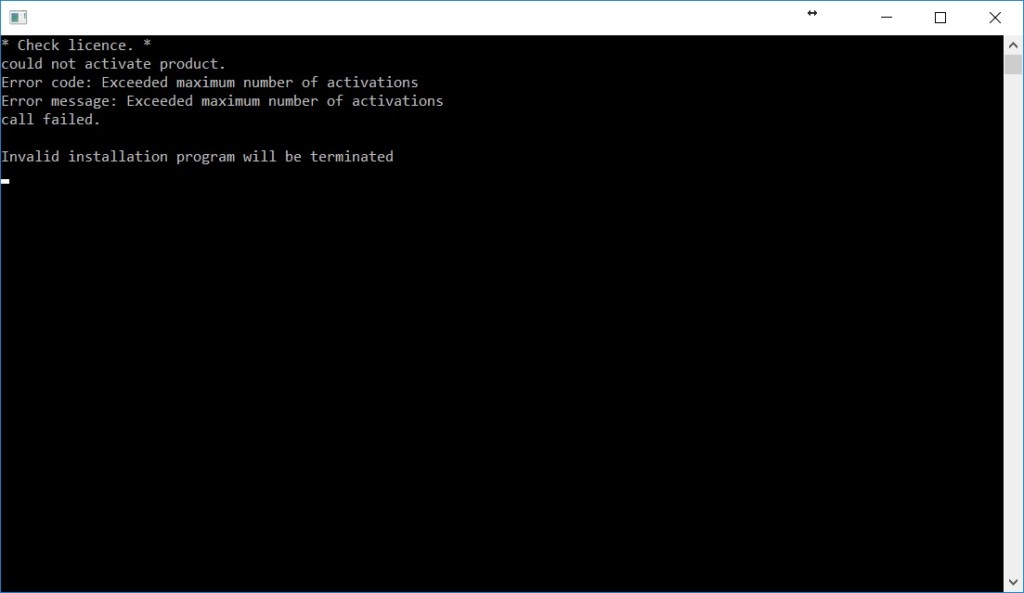
Go to
Lost License and insert your e-mail, system will then send your license.
All of these bios have undervolted core and memory (VDDCI), but only a bit for stability with all cards, most of them also have memory OC. All bios use performance timings or Pro performance timings. You can find most of the performance timings in my Bitcointalk guide, those Pro performance timings have higher hashrate and they are not listed in my guide. You can get them only if you have my Premium pack, Pro peformance timings bios or in PBE 2.0.
Use my guide how to mod and flash your bios.
https://bitcointalk.org/index.php?topic=1954245.0

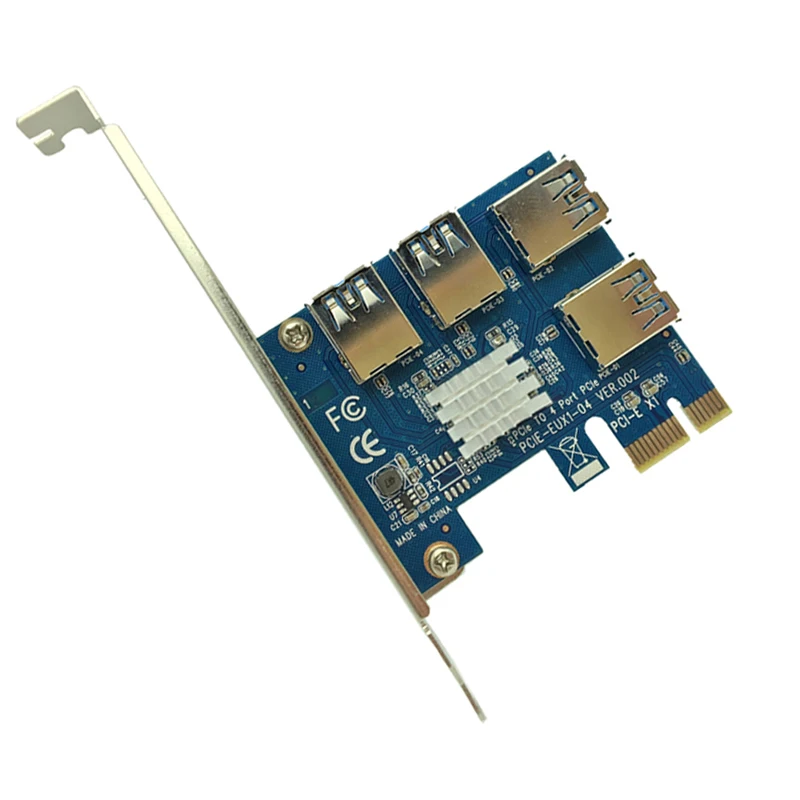




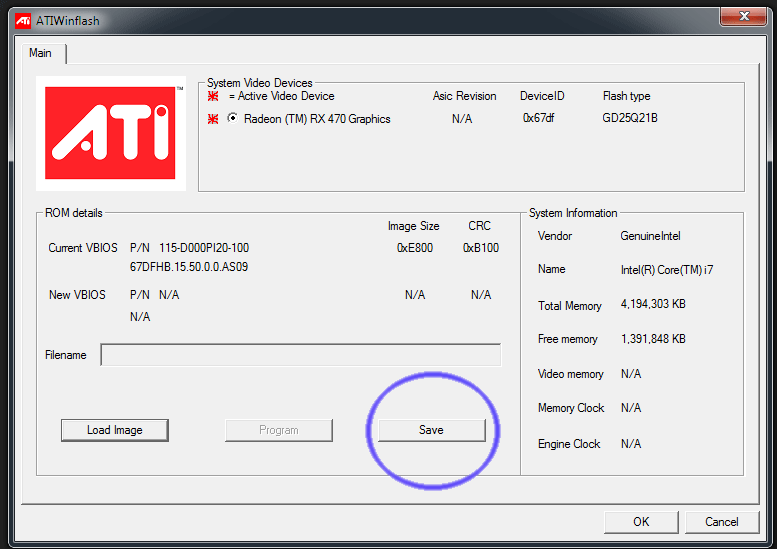

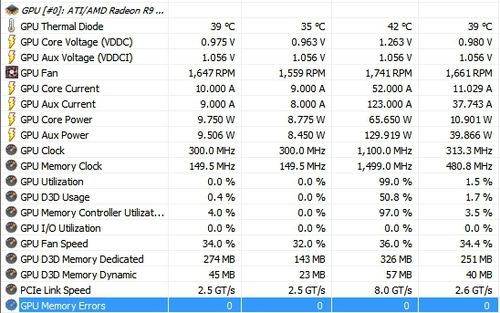
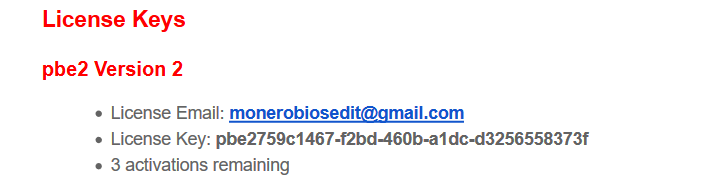
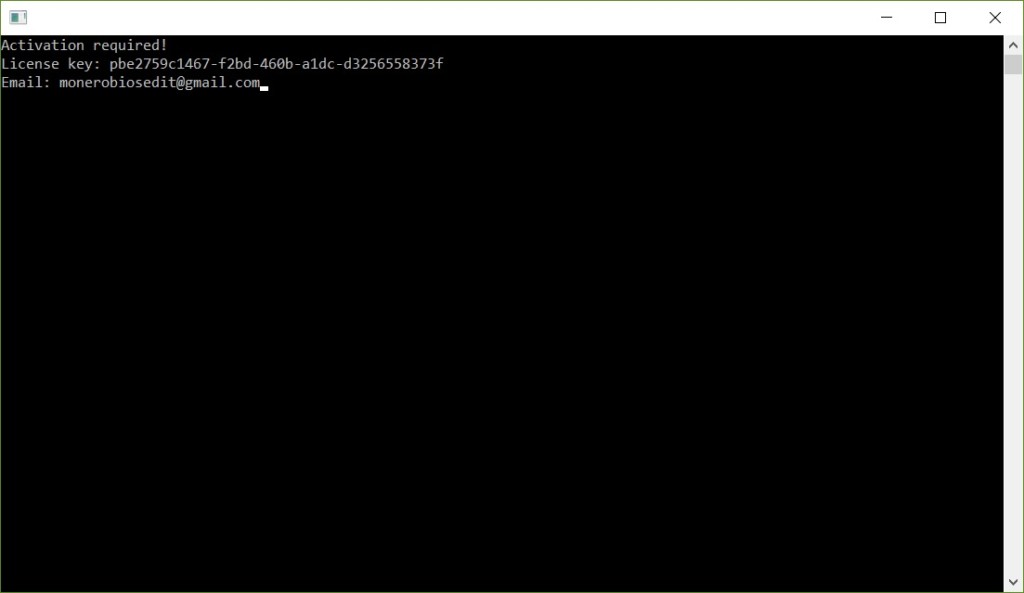
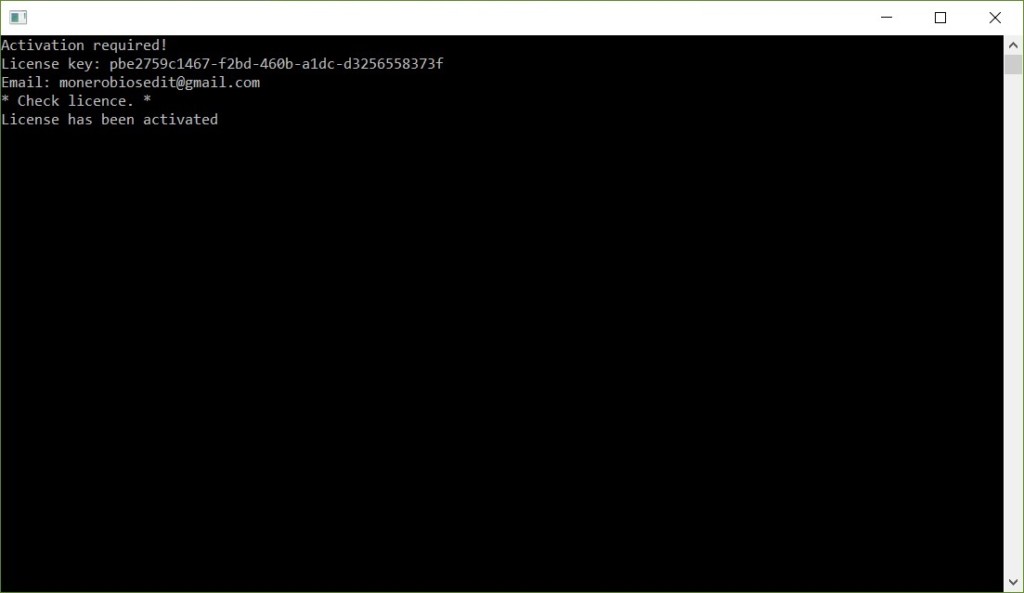
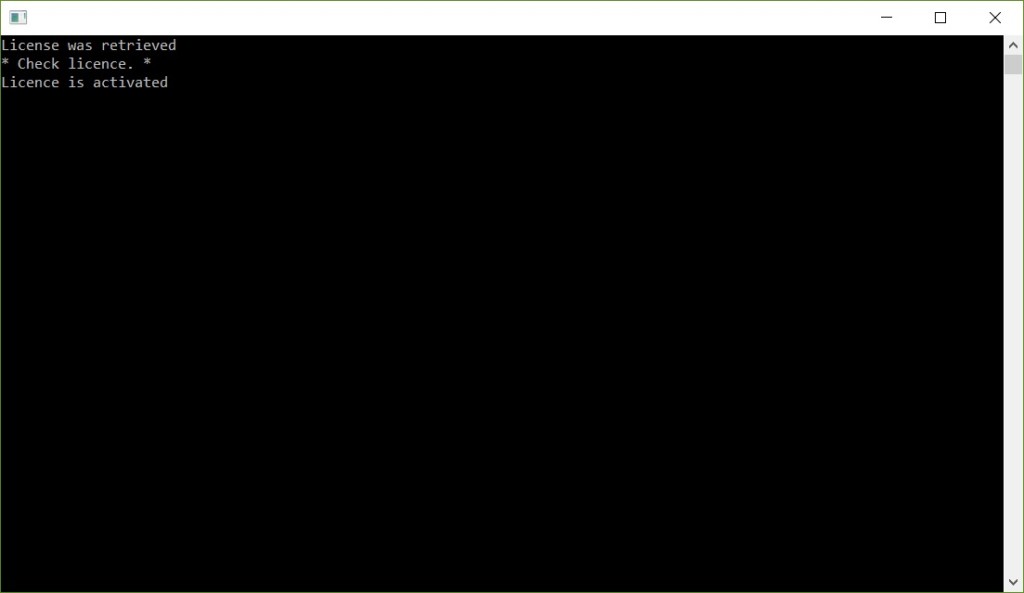
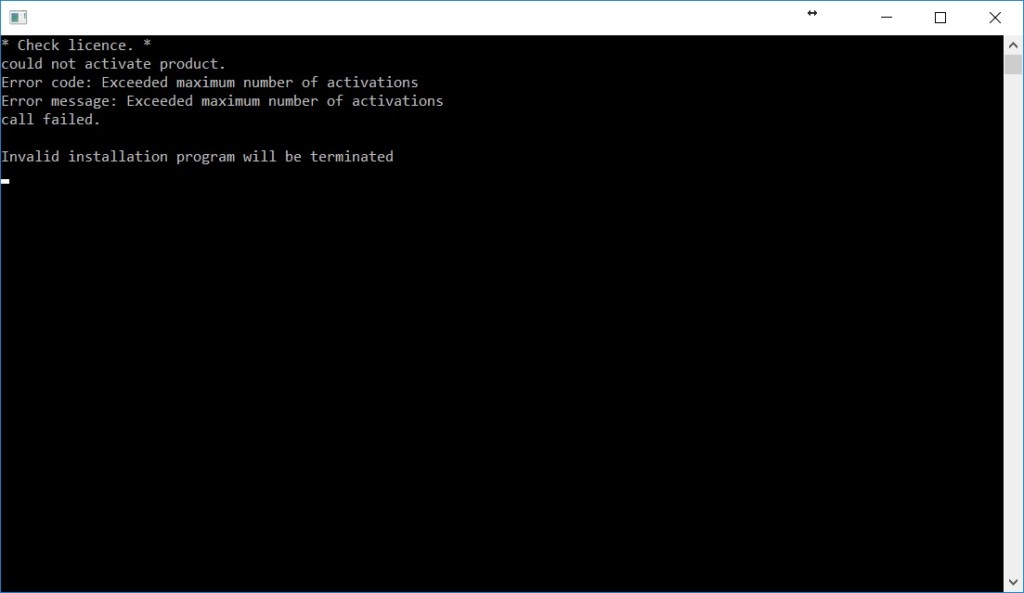



Reviews
There are no reviews yet.